To get started, create a new event by choosing Events > New Event from the menu. 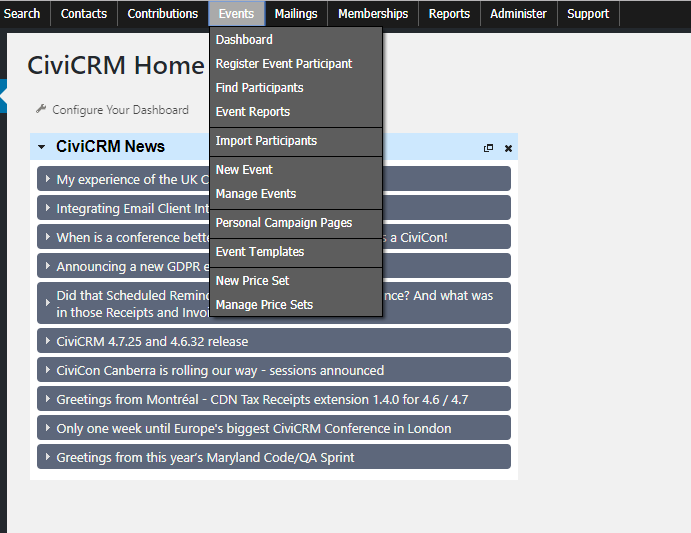
The first page you see when creating an event requests basic information about the event. You can click on any of the blue question marks to show help for each of the fields.
If you have an event template, you can select that and it will automatically fill out whatever the template contains. After you've finished filling out this page, you'll be moved to the edit event interface: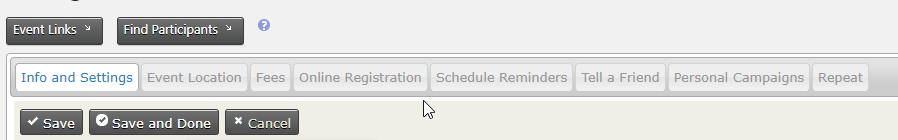
Make sure to review 'Info and Settings', 'Event Location', 'Fees', 'Online Registration' if you would like users to be able to self-register, and 'schedule reminders' if you'd like to associate automatic emails with event registration.
More information about creating events can be found in the CiviCRM manual: https://docs.civicrm.org/user/en/latest/events/creating-an-event/
- 0 Los Usuarios han Encontrado Esto Útil
Powered by WHMCompleteSolution
